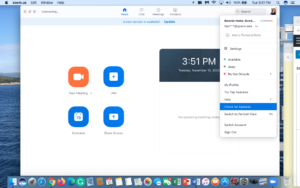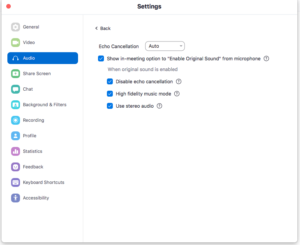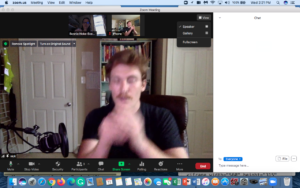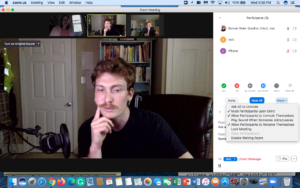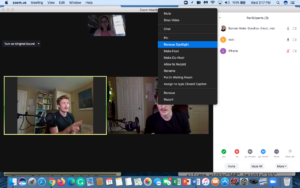11-14-20 Gotta Sing . . .Sing!
************************************
Some details from the PDF of the program . . .
“GOTTA SING . . . SING!”
The University of Pennsylvania
Philadelphia, Pennsylvania
Saturday, November 14, 2020
4:00 PM Eastern Standard Time
Zoom Meeting ID: 981 2996 7220
Zoom Passcode: 727000
Complete Zoom Invitation Link: https://upenn.zoom.us/j/98129967220?pwd=d2ZuVlJhVUtNVnpoaGszd05xWnBNUT09
(* from “Prisoners of Love,” from The Producers, the Broadway Musical by, Mel Brooks.)
Our title borrows it’s inspiration from a play where two Broadway producers try to create a flop and end up making a hit show instead.
We are turning this on its head and trying to create a success, in spite of the almost impossible restrictions from the COVID-19 quarantine. Against all odds, we present a vocal recital of classical and Broadway favorites from the studio of Bonnie Hoke-Scedrov.
We’re coming at you live from our dorm rooms, West Philly apartments, or Mom and Dad’s house. So, flip open your computer, click on Zoom, pop some popcorn, and enjoy. We are taking back our power! ‘Cause we gotta sing sing!
************************************
Below please find recommended adjustments to Zoom for optimal performing and listening:
Update Zoom to most current version
Go into settings and select “audio”
Scroll volume of both speaker and microphone to maximum
Click off “automatically adjust microphone volume”
Adjust “suppress background noise” to as low as possible
[3-21-21 UPDATE: The following instructions now appear under “Music and Professional Audio”, NOT under the “Advanced” section at the end of settings.]
Select “Show in-meeting option to ‘Turn On Original Sound’ from microphone.'” De-select “Echo cancellation.” Select “High fidelity music mode,” and “stereo audio.”
Enjoy the concert!
************************************ ************************************ ************************************ ************************************
Zoom instructions for host:
Go to Zoom and click “join meeting”
Zoom Meeting ID: 981 2996 7220
Zoom Passcode: 727000
Introductory remarks
Ask all to click “view” (in upper right hand corner of screen) and select “speaker mode” (NOT “gallery”)
Ask all attendees to mute their audio and video.
Begin performance. For each solo performance, host does the following:
1. At the bottom of the participants pop-up panel, click “mute all”
2. Hover over performer’s name on the participants panel, click “more”, click “spotlight for everyone.” Note: this specific performer will be asked by Zoom to unmute.
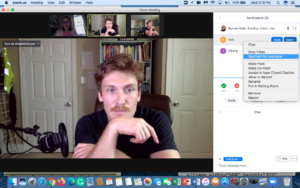
3. Performer unmutes their audio
4. Performer sings their song
5. Host removes spotlight from performer
Repeat these steps for each performer
End of recital: ask all to unmute
Host clicks “stop recording” and saves recording to cloud
Complete Zoom Invitation Link: https://upenn.zoom.us/j/98129967220?pwd=d2ZuVlJhVUtNVnpoaGszd05xWnBNUT09